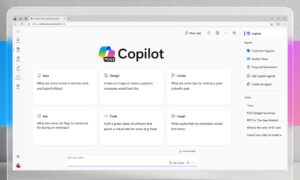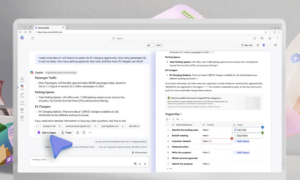As of January 2024, statistics show that 64% of people struggle with time and energy for their jobs, and 70% would delegate work to an Artificial Intelligence (AI) tool to reduce workloads. Every day, more business leaders recognize AI’s value in boosting productivity rather than simply reducing headcount.1
As AI becomes an undeniable and indispensable companion in our daily routines, you’ve got a decision to make: Will you thrive in the evolving era of intelligent technology or be left behind?
Introducing Copilot for Microsoft 365
Imagine having a trusted assistant for your everyday work—someone to help you with tasks like drafting presentations, writing code, and analyzing data faster. Or someone to help run more effective meetings by organizing key discussion points and summarizing critical actions so the entire team is on the same page.
That’s what Copilot for Microsoft 365 offers.
Integrated with your tenant data from Microsoft Graph and Microsoft 365 (M365) productivity apps like Teams, Outlook, Word, Excel, PowerPoint, and more, Copilot for Microsoft 365 leverages cutting-edge large language models (LLMs) to provide valuable insights, suggestions, and feedback on your documents, tasks, and emails.
Copilot for Microsoft 365 helps you to:
- Unleash creativity: Harness the power of AI, so you never have to start from scratch.
- Unlock productivity: Let AI summarize actions for you and optimize your time.
- Uplevel skills: Be better at what you’re good at and master what you’ve yet to learn.
The good news is that this powerful tool is for more than just the tech-savvy! Copilot for Microsoft 365 is tailor-made for business professionals and busy executives who want to focus their valuable and limited time on the work that truly matters.
Ready to get more done with Copilot for Microsoft 365?
Here are five ways that Copilot for Microsoft 365 can help business professionals, technology leaders, and high-performing executives get more work done faster.
1. Copilot in Outlook
Copilot in Outlook helps you stay on top of your inbox and create impactful communication in a fraction of the time.
With Copilot in Outlook you can:
- Summarize an email thread and suggest action items, replies, and follow-up me
- Choose “Sounds like me” to match your unique writing style and voice.
- Follow along with a Teams meeting right from Outlook. Organizer will be notified to record it and Copilot will notify you when the recording is ready.
2. Copilot in Excel
Copilot in Excel enables anyone to analyze and visualize data like a data analyst.
With Copilot in Excel you can:
- Create powerful, professional visualizations, generate forecasts, and save time sorting through data with Python in Excel.
- Prompt: “make all cells red where the value is under 1000,” filter and sort your data
- Ask questions about your data to instantly uncover key insights.
3. Copilot in Word
Copilot in Word transforms the writing process to make you more creative and efficient.
With Copilot in Word you can:
- Create a summary of any document to share as a recap or quickly get up to speed.
- “Rewrite” a paragraph or save time on formatting by asking Copilot to generate a table from your copy.
- Create custom graphics right in the document with Microsoft Designer, which will pull from stock images, or your own uploads in the chat.
4. Copilot in PowerPoint
Copilot in PowerPoint helps you turn your ideas into stunning presentations.
With Copilot in PowerPoint you can:
- Create a five-slide presentation based on a Word document, include relevant stock photos.
- Consolidate this presentation into a three-slide summary.
- Reformat these three bullets into three columns, each with a picture.
5. Copilot in Teams
Copilot in Teams helps you run effective meetings, get up to speed, organize key discussion points, and summarize actions.
With Copilot in Teams you can:
- Summarize what you’ve missed in a meeting.
- Create a table of pros and cons for a specific topic.
- Ask “What decisions were made, and what are some suggested next steps?”
From streamlining communication in Outlook and Teams to transforming the data analysis process in Excel, Copilot proves its worth in diverse scenarios.
Beyond these application-specific advantages, we’ll now highlight five critical components that help Copilot for Microsoft 365 seamlessly integrate into your work ecosystem.
Microsoft 365 Chat
Microsoft 365 Chat goes far beyond simple questions and answers to tame the complexity, eliminate drudgery, and reclaim time at work.
With Copilot in Microsoft 365 Chat you can:
- Comb across all your work data to solve the most complex problems at work.
- Find whatever you need in your files (even if you forgot they existed), connect the dots across your content.
- Integrate with the apps you use to run your business.
Microsoft Loop
Microsoft Loop is a tool that helps people work together on projects and tasks and became generally available in November 2023.
Microsoft Loop is like a digital whiteboard where you can write down your ideas and share them with others. You can also add pictures, videos, and other things to your board. It’s a great way to keep everyone on the same page and make sure that everyone is working towards the same goal.
With Copilot in Loop you can:
- Create a summary of any document to share as a recap or quickly get up to speed.
- “Rewrite” a paragraph or save time on formatting by asking Copilot to generate a table from your copy.
- Create custom graphics right in the document with Microsoft Designer, which will pull from stock images, or your own uploads in the chat.
Trusted Data Security
Copilot is designed with security and privacy in mind. It uses Microsoft’s advanced security features, such as multi-factor authentication and encryption, to protect your data.3
Unlike other public AI options, Copilot is built on Microsoft’s trusted cloud platform, which adheres to strict security and compliance standards.3
Data is the fuel that powers AI technology – and you need to trust what your technology partners are doing with your data. As such, with Microsoft Copilot, your data is your data. That means it is yours to own and control; your data to choose how you want to leverage and monetize. Your data is not used to train or enrich the foundational AI models used by others without your permission, so you don’t have to worry about anyone other than your organization benefiting from AI that is trained on your data. And your data and AI models are protected at every step by the most comprehensive enterprise compliance and security controls in the industry.
Licensing Requirements and Availability
As of today, Microsoft Copilot for Microsoft 365 is an add-on plan with the following licensing prerequisites2:
- Microsoft 365 E3 or E5
- Office 365 E3 or E5
- Microsoft 365 for faculty A3 or A5
- Office 365 for faculty A3 or A5
- Microsoft 365 Business Standard or Business Premium
Prior to 2024, Copilot was only available to certain enterprise customers. As of January 15, 2024, Microsoft Copilot is generally available for businesses of all sizes3, including SMBs.
Copilot for Microsoft 365 Cost
As long as you meet the licensing requirements detailed above, you can purchase Copilot for Microsoft 365 as an add-on license for $30 per user per month.3
This is Just the Beginning
Stay tuned for future updates as we delve deeper into the evolving landscape of intelligent technology and its impact on the way we work.
To take the next step towards optimizing your work environment, schedule your Copilot for Microsoft 365 Workshop.
This comprehensive session includes a readiness assessment to ensure all technical requirements are met, coupled with an envisioning session to identify use cases. This strategic approach sets the stage for a tailored implementation plan, ensuring that you harness the full power of Copilot in your organization.
Don’t miss out on the opportunity to revolutionize your work experience—schedule your workshop today and embark on a journey towards unparalleled efficiency and innovation.
RESOURCES:
1 https://www.microsoft.com/en-us/worklab/work-trend-index/will-ai-fix-work
2 https://learn.microsoft.com/en-us/microsoft-365-copilot/microsoft-365-copilot-requirements#license-requirements
3 https://www.microsoft.com/en-us/microsoft-365/blog/2024/01/15/expanding-copilot-for-microsoft-365-to-businesses-of-all-sizes/