Using SharePoint to Achieve Advanced Knowledge Management for the Enterprise
We leverage Microsoft SharePoint as the foundation knowledge management solutions that centralize and streamline organizational knowledge sharing within and across departments.
If your organization has already deployed Microsoft SharePoint, you’ve likely recognized its basic capabilities for document management and capabilities.
But how familiar are you with SharePoint’s ability to create a vast and efficient knowledge management framework that eliminates menials tasks for your knowledge workers?
As one of our industry’s premier SharePoint consultants, we believe that the key to unlocking SharePoint’s knowledge management capabilities begins with outlining the difference between knowledge management and document management.
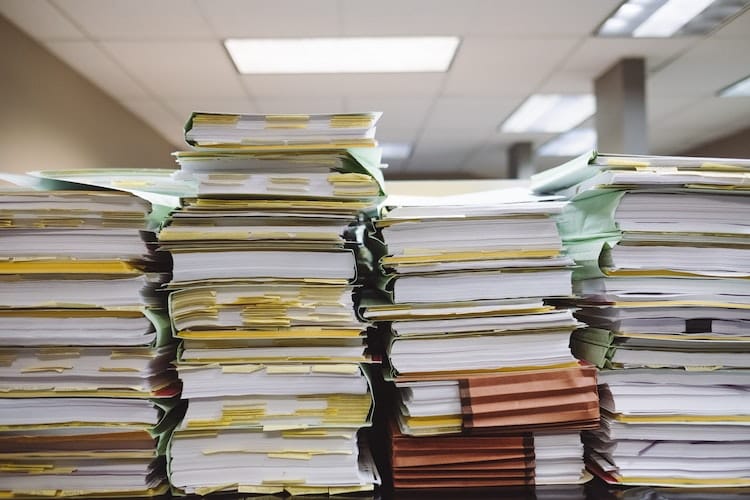
Knowledge Management vs Document Management
A true knowledge management system streamlines both knowledge creation and knowledge acquisition so that users can focus solely on high-value tasks.
Simply put—knowledge management lets humans do the work that only humans can do, rather than spending countless hours organizing files or searching through confusing directories.
A document management system, on the other hand, serves merely as a file repository that’s likely been organized in an arbitrary manner and requires manual categorization and searches.
While document management centralizes all of your organization’s files into one place, it requires a disproportionate amount of time and work to maintain it and use it.
Knowledge Management
Retain Organization Expertise
- As knowledge workers build out important content, their files won’t be arbitrarily scattered across different departments and folders.
- Your knowledge management system will have integrated all files in a practical and effective manner via pre-built process automations across departments and throughout your organization.
Files Seek Out Users
- Because of file storage automations you’ve put in place, all organizational knowledge
will be categorized and tagged so that knowledge seekers are only ever a few clicks (not hours) away from the files they need. - For repetitive processes like employee onboarding/offboarding, the user’s entire progression can be systematized by automated workflows so that they move linearly and without interruption from start to finish.
Searches Rely on Natural Language
- Rather than being stuck trying to figure out which keywords files are stored by, users can format their search queries as questions or conversational language that your knowledge management system will translate accordingly.
Auto-tagging during file creation eliminates much of the manual slog that overcomplicates knowledge sharing.
Document Management
Retain, Find & Reuse Files
- Not only are files difficult to find because of their arbitrary categorization, you also risk critical knowledge gaps when employees leave your organization because their knowledge wasn’t properly centralized.
- A document management system may store files, but no strategy for it is truly scalable.
Users Seek Out Files
- Whenever knowledge needs to be retrieved, it’s essentially a scavenger hunt. Trial-and-error searches may retrieve some relevant files, but the complete knowledge surrounding that topic will not be readily available.
- For repetitive processes like employee onboarding/offboarding, the user’s progression is haphazard and disjointed, and they will likely have to revisit certain tasks.
Searches Rely on Meta Data
- While metadata does offer some taxonomy to your file storage, the knowledge creators are responsible for maintaining the taxonomy, rather than the system itself.
Metadata usage across creators will differ too much to be reliable for searches.
How SharePoint Optimizes Knowledge Management
Compared to other knowledge management solutions, SharePoint might seem deceptively basic.
Though SharePoint, out-of-box, functions as a document management system, the secret to creating the ideal SharePoint knowledge management solution for your organization lies in customization.
From the manual slog that knowledge creators experience when indexing new files to the convoluted chore of searching for files that knowledge seekers face—SharePoint can relieve your entire team of those menial tasks via a holistic approach to process automation and improvement.
Employee Onboarding/Offboarding
- Department-specific onboarding/offboarding
- Real-time status reports
- Uniform onboarding/offboarding across your organization
Customer Communications
- Real-time project status reports
- Milestone tracking
- Immediate access to contractual documents and project scopes
Contract Management
- Standardized workflows across your organization
- User alerts at every point of the contract process
- Automated delivery of finalized contract to necessary parties
Quality Management Systems
- Standardized compliance documentation and reporting
- Internal audit tracking based on a preconfigured checklist
- All CAPA procedures systematized and simplified
Vendor Onboarding/Offboarding
- Product/service-specific onboarding/offboarding
- Real-time performance monitoring
- Uniform workflow across vendor relationships
Investor Communications
- Real-time investment tracking and reports
- Market news, trends, and predictions
- Immediate access to service agreements and fee schedules
Project Management Lifecycle
- Standardized processes that can be applied to any project
- Real-time task status and milestone reports
- User alerts at every point of project lifecycle, as well as project bottleneck alerts
- Project progress visualization
Help Desk Support
- Uniform processes for all help desk ticket submissions and resolutions
- Real-time status report on all help desk ticket resolutions
- User alerts at every point of the help desk process
Level up with our SharePoint Consultant Services
From project and quality management to employee and client portals, we customize SharePoint solutions for every aspect of your organization.
How Abel Solutions Builds Knowledge Management in SharePoint
Whenever Abel Solutions creates a SharePoint knowledge base for our clients, we center our efforts on communication and collaboration portals.
While, at first glance, it may seem that SharePoint sites are just a digital veneer for document management, the power that they offer lies in customization and automation.
In combination with a communication platform like Microsoft Teams, SharePoint sites can be customized to fit your organization’s knowledge management needs exactly.
Determine Daily Operations Criteria for SharePoint Knowledge Management
Determining your business’ daily operations criteria for SharePoint knowledge management allows us to map out all of the repetitive processes that can be automated, as well as create a template for every iterative project management lifecycle.
Design & Deploy SharePoint Knowledge Management Automation
Through a mix of automated form creation and checklists, we’ll build out the back end of your knowledge management system to accelerate iterative tasks and processes.
Integrate SharePoint Knowledge Management with Microsoft Teams
Via the integration of SharePoint with Teams, we’ll create the front end of your SharePoint knowledge management system that will allow your team to move between global and individual views of projects and tasks with ease.
By setting up this sort of mechanized infrastructure with SharePoint and Teams, not only will you save your organization time and money, you’ll also create the ability to take on more clients with ease.
Develop Your SharePoint Knowledge Management Strategy Today
Knowledge Management is an achievable vision for organizations that are deploying SharePoint.
But to achieve an effective knowledge management solution, the organization must invest time in creating the blueprint for processes and workflow automation that will create a powerful and efficient engine that will fuel client satisfaction and organizational growth for years to come.
Reach Out To A SharePoint Knowledge Management Expert Now
Fill out the form below and within one business day and one of our SharePoint Experts will reach out to schedule a call to learn more about your needs.
