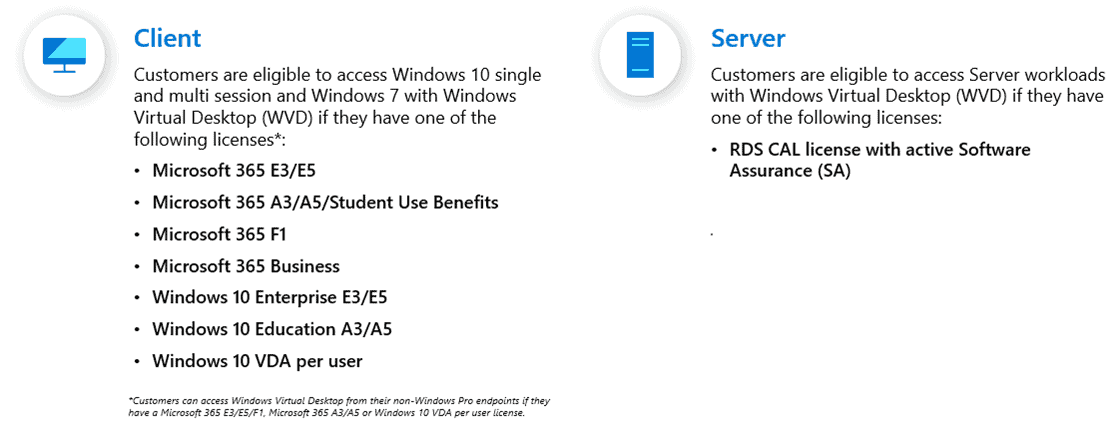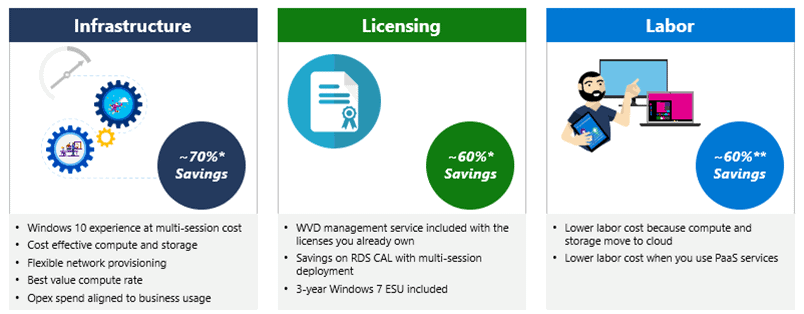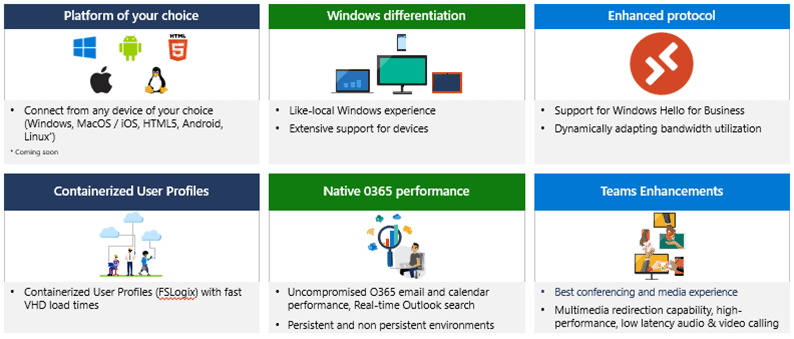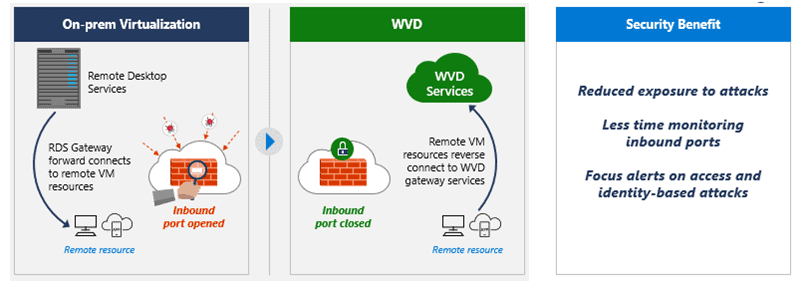Does your organization need to deliver secure, highly available desktops to users while retaining full control over configuration and management? In this edition of Abel Insights, we will take a closer look at the new and improved Windows Virtual Desktop and discover why it may be the perfect solution for you.
What is Windows Virtual Desktop?
Windows Virtual Desktop is a comprehensive desktop and app virtualization service running in the cloud, specifically Azure. It is the only service that delivers simplified management and multi-session Windows 10 as well as optimization for Office 365 ProPlus and support for Remote Desktop Services Environments. With Windows Virtual Desktop, you can deploy and scale your Windows desktops and apps on Azure in minutes, with built-in security and compliance features.
The Case for Virtualization
Virtualization helps organizations offer secure access to organizational resources while also enabling compliance with industry regulations (e.g., healthcare, government and accounting). Virtualization accommodates an increasingly elastic workforce (e.g., mergers/acquisitions, short-term contractors) while also meeting employee-specific needs such as bring-your-own-device (“BYOD”), remote/mobile staff, and call center. If your organization uses specialized workloads such as design/engineering, legacy applications or certain software testing, virtualization can be beneficial.
Windows Virtual Desktop offers workers a way to stay as productive with a virtualized experience – on a virtual PC, phone, tablet or browser – as they are with a physical PC. It can also simplify management, provisioning and access to corporate data and apps. Additionally, Windows Virtual Desktop reduces the costs and resources associated with managing on-premises infrastructure.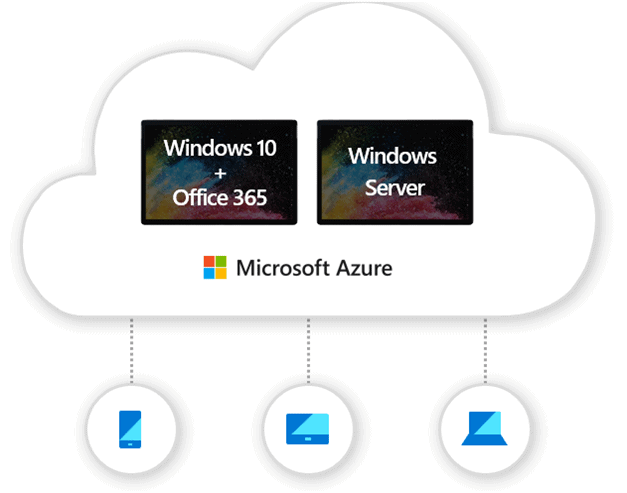
Key Benefits
Windows Virtual Desktop provides the following key benefits:
-
- Lower Cost – Multi-session Windows 10 delivers the cost advantages of server-based virtualization to the desktop.
- Optimized for Office 365 – Offers the best service to virtualize Office 365 ProPlus running in multi-user virtual scenarios.
- Legacy Applications – The only service to provide Windows 7 virtual desktop with free Extended Security Updates, giving you more options to support legacy apps while you transition to Windows 10.
- Compatibility – Leverage your existing Remote Desktop Services (RDS) and Windows Server desktops and apps.
- Management – Manage Windows 10, Windows Server, and Windows 7 desktops and apps, all with a unified management experience on Azure.
- Integration – Seamlessly virtualize both desktops and apps across all your environments.
- Value – Many organizations are already eligible for Windows Virtual Desktops with one of the following licenses.
Lower Cost
Windows Virtual Desktop reduces overall costs by lowering infrastructure, licensing and labor costs. Multi-session Windows 10 provides significant savings in compute resources and now replaces traditional RDS/VDI solutions that have more complex management requirements. Windows Virtual Desktop is free to use with many existing licenses, and you no longer must pay for RDS CAL licenses. Furthermore, labor costs are reduced by shifting from IaaS (Infrastructure as a Service) to PaaS (Platform as a Service), which lowers the need to manage core services and the associated management overhead.
Familiarity and Performance
Windows Virtual Desktop enables users to connect from any device, and the experience on Mac and other OSs is indistinguishable from the native desktop. Also, Windows Virtual Desktop offers swift logon times thanks to containerized user profiles. Organizations with Windows devices will have a “like-local” Windows experience backed by world-class Microsoft service. Windows Virtual Desktop offers the best Office 365 experience – apps like Outlook and Teams will perform on par with Office 365 on your local Windows client.
Security
Windows Virtual Desktop utilizes all the benefits of Microsoft’s investment into Azure Security infrastructure, allowing organizations to configure their Windows Virtual Desktop deployments using familiar Azure Security services. This investment translates to numerous security advantages exclusive only to Windows Virtual Desktop, including:
-
- Reduced attack surface thanks to reverse-connect technology – i.e., there are no open inbound ports to VMs, which significantly limits the areas where perpetrators can attack.
- Role-Based Access allows organizations to delegate administration tasks and protects sensitive users, groups, and processes.
- Isolated user sessions are employed even in multi-session environments.
Integration
Windows Virtual Desktop can integrate with existing virtualization solutions – including Citrix and VMware – enabling hybrid deployment and management capabilities. Windows 10 Enterprise multi-session is also available with Citrix and VMware management planes. Organizations can choose the management plane that is best for them. Windows Virtual Desktop also provides access to an extensive software and services partner network with expertise in customer-specific requirements (e.g., Assessment, Diagnostics and Management).
Summary
Windows Virtual Desktop enables many organizations that rely on desktop and application virtualization to take advantage of the many benefits of Azure-based virtualization while also leveraging their existing investment in Microsoft technologies. Even if your organization has no current desktop or server virtualization solution, they should assess Windows Virtual Desktop to ensure that no functional or economic benefit is left unrealized.
Contact Abel Solutions today to take the next step toward enabling a secure, remote desktop experience from anywhere.
This Abel Insight was written by Abel Solutions’ John Roper, Sr. Solutions Architect.