Workflow in SharePoint
After our July Insight, The Power of Power Apps: Low-Code Solutions for High Productivity, we received many questions about automation of business processes, specifically “What’s the right tool?” and “What’s the right approach?”
So, we decided to take a step back and review the various approaches and technologies that you might consider when automating your business processes.
As a long-standing Microsoft Gold Partner and Nintex Premier Partner with many successful process automation implementations, we will typically recommend the Microsoft Power Platform, the Nintex Process Platform, or a combination of the two.
Of course, our answer always depends on specifics, including:
-
- Current technology investments – i.e., Do you already own Microsoft 365? SharePoint On-Prem?
- Your digital transformation journey – i.e., How much of your business operations are digital or automated vs. manual or on legacy systems?
- Your process management and automation strategy – i.e., BPM vs. BPA vs. RPA vs. WCA (more on each of these below)
- Target timeline, budget, ROI – i.e., What resources (i.e., time, money and people) are you willing to invest? What are your priorities and end goals? What will determine project success?
Process Automation Software
There are several categories of process automation software to consider when solving business challenges with technology, including:
-
- Turnkey Solutions often offer a fast turnaround when you don’t need lots of bells and whistles but may not scale to meet the ever-changing needs of your growing business.
- Out-of-the-Box (OOTB) tools—such as SharePoint Designer and SharePoint built-in approval workflows—may have a limited feature set, can be deprecated at any time, and often have hidden costs associated.
- Custom Development offers an “if you can dream it, you can build it” feature set, but it is often more extensive than the business needs and can be a time-consuming and expensive endeavor.
- Low-Code tools—enable quick turnaround when delivering solutions built to meet specific business needs that can easily scale with your growing business. These include Microsoft Power Apps & Microsoft Power Automate and Nintex Forms & Nintex Workflow.
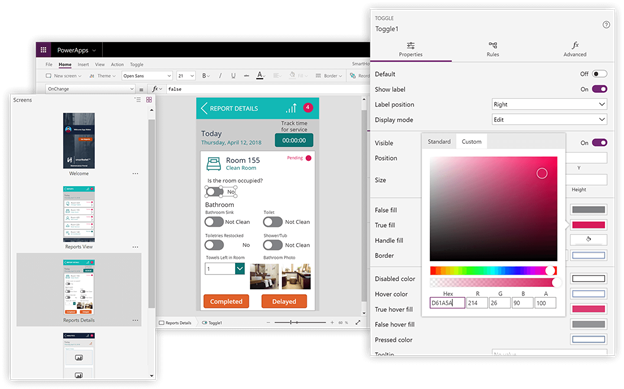
Low-Code App Development
When it comes to tools and technologies for low-code app development, there are several approaches to consider, including:
-
- Business Process Management (BPM)
- Business Process Automation (BPA)
- Robotic Process Automation (RPA)
- Workflow and Content Automation (WCA)
To determine the one that’s right for you, consider your organization’s current stage of digital transformation, industry requirements, and specific pain points. Below is a summary of each approach.
Business Process Management
The practice of Business Process Management (BPM) states that before you begin automating anything, it is necessary to define all of the business processes involved. Once all processes have been identified, they can be re-defined and optimized, where necessary, including business process automation.
The benefits of a BPM practice include:
-
- Providing a comprehensive business analysis
- Planning for complex automation
- Increased efficiency and improved business outcomes
The cons of BPM include:
-
- Additional time and resources required
- A lack of agility
- Being IT owned and curated
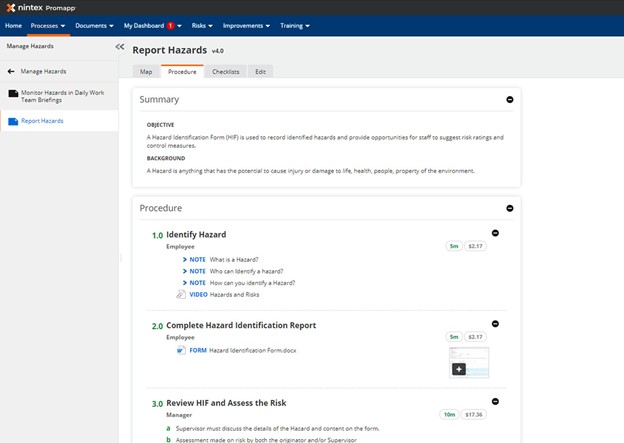
Business Process Automation
Contrary to the practice of BPM, the Business Process Automation (BPA) approach states that there is no real value in analyzing and defining a process until it is automated. With the rapid business change cycle, there isn’t time to define every process before choosing which ones to address with automation. Therefore, delivering immediate benefits creates more value.
The benefits of a BPA approach include:
-
- Enabling agile automation of processes
- Being event-driven
- Integration with OOTB capabilities as needed
The cons of BPA include:
-
- A singular and simplistic focus
- Being IT-driven
Robotic Process Automation
Robotic Process Automation (RPA) allows you to configure a “robot” or “bot” to automate business processes, typically by impersonating the steps a human would take when interacting with existing applications. Often these are manual, repetitive, and time-consuming tasks such as processing a transaction, manipulating data, triggering responses, and communicating with other digital systems.
The benefits of RPA include:
-
- Being rules-based
- Enabling the automation of repetitive processes, leading to increased efficiency and improved business outcomes
- Harnessing deep analytics and machine learning
The cons of RPA include:
-
- Being rules-based
- Being transactional in nature
- Being IT-driven
- Potentially replacing human resources
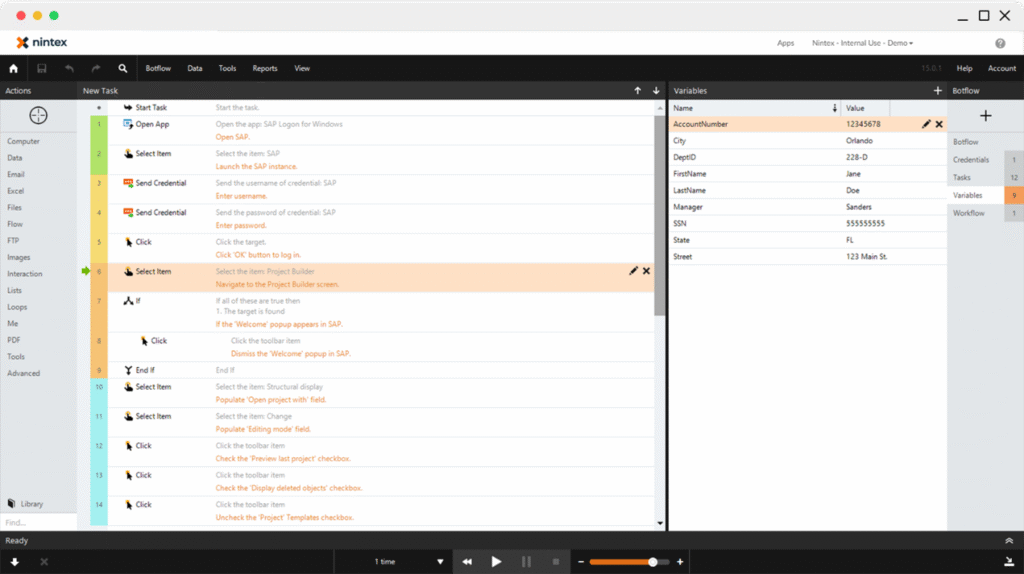
Workflow and Content Automation
Workflow and Content Automation (WCA) is an emerging category of low-code app development practices and technologies. WCA looks to bring together the three most critical assets in business today—people, processes, and content—consolidating workflow, document management, and process intelligence to support the digital enterprise.
The benefits of WCA include:
-
- Extensive automation of unstructured data and processes
- Unlocking content from apps and silos for increased efficiency and improved business outcomes
- Metrics and analytics
- Being time-, content-, and event-driven
- Empowering citizen developers
The cons of WCA include:
-
- A potential additional spend
- Needing to gain business and IT buy-in
- Enablement efforts required
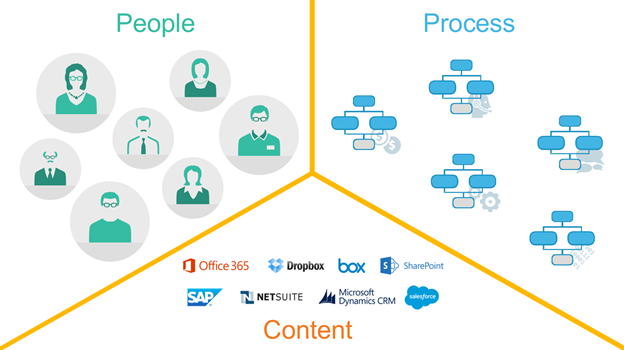
Business Process Mapping
Whether you decide to define all of your processes before beginning an automation effort or you define your processes as you go, business process mapping is critical to ensure successful process automation for your business. These types of initiatives are often driven by a particular line of business (e.g., marketing, HR, accounting, etc.), while the responsibility of delivering the solution lands with IT. Before IT can manage and automate business activities, they need a comprehensive understanding of those processes, including the impact on systems, teams, and business outcomes.
When it comes to Business Process Mapping tools, you have several options to consider, including:
-
- A good old-fashioned whiteboard session is the low-tech option (although these days, even our whiteboarding sessions have been happening virtually). In any case, sometimes the path of least resistance to collect this critical process information from the brains that hold it is to draw it out.
- If your organization has the licensing, Microsoft Visio is still an excellent option for capturing business processes visually so that everyone can understand. Creating process maps with Visio is a great way to ensure that everyone is on the same page before development begins.
- For a more elegant and holistic solution, Nintex Promapp offers a central cloud-based repository for process knowledge. Nintex Promapp takes business process mapping to the next level with easy process capture, visibility of processes delivering compliance and risk mitigation, team feedback and engagement for continuous improvement, and opportunities for accelerated automation.
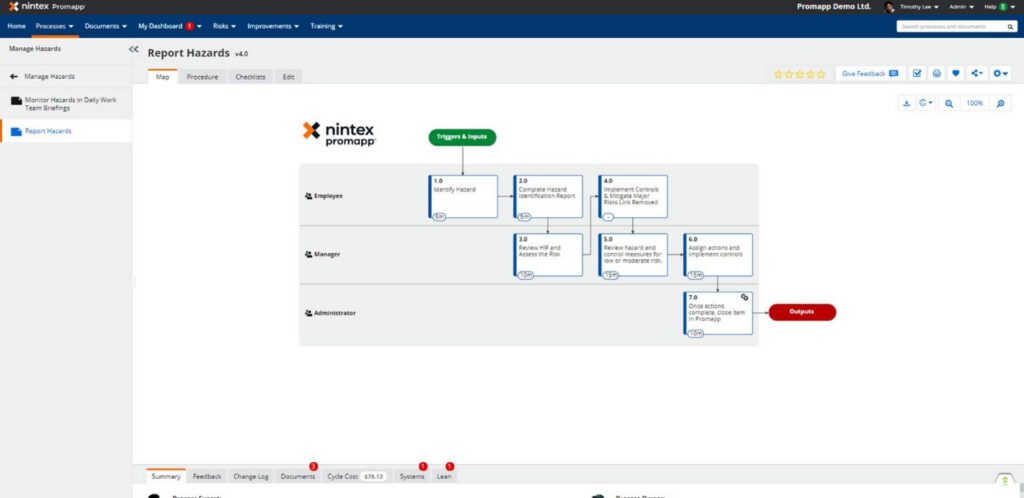
What’s Next?
Whether you’re looking to automate repetitive, manual, time-consuming tasks to create more time for your teams to focus on strategic work that will grow your business; or intelligent, data-powered workflows to optimize business processes from simple personal tasks to complex digital transformations, our team is ready to help!
Contact us today to help your company get more done faster and empower your workforce.
This Abel Insight was written by Abel Solutions’ Sr. Solutions Manager, Nicole Vesser.











